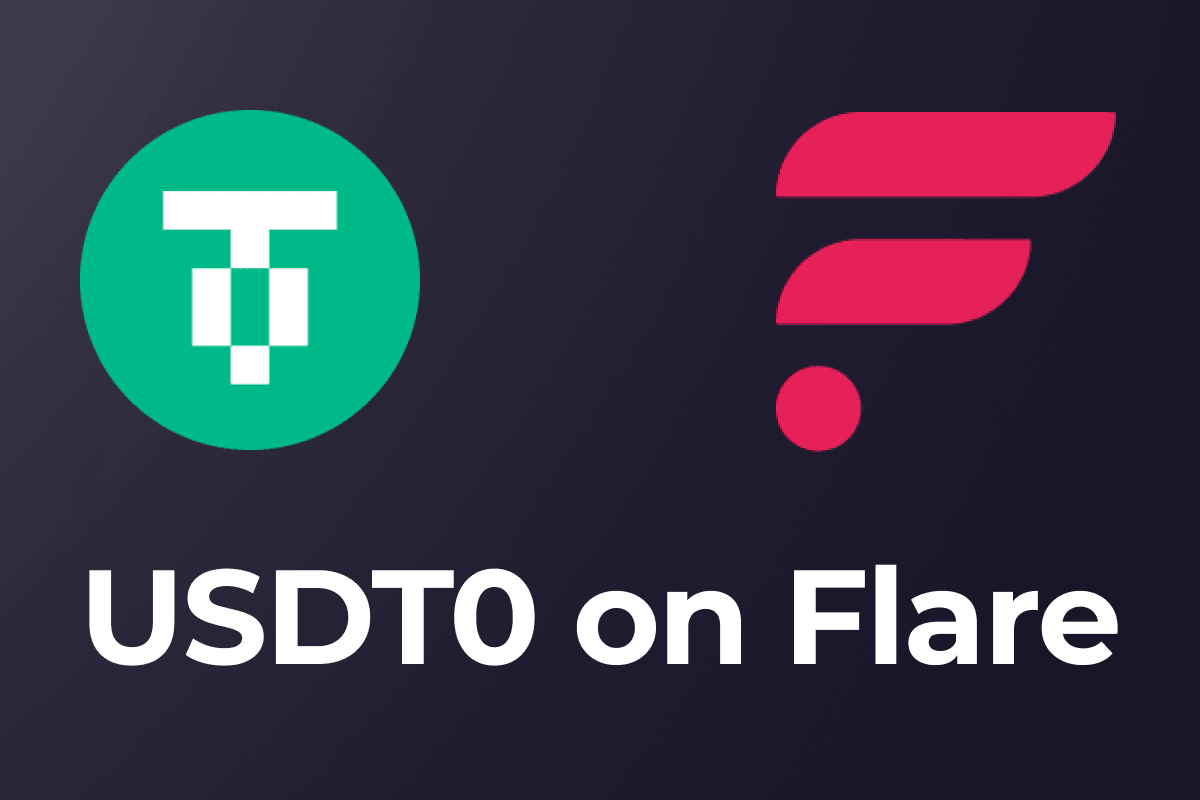We’re excited to announce that Bifrost Wallet now offers full support for Automated Market Maker (AMM) trading on the XRP Ledger! This means you can now seamlessly connect Bifrost Wallet to XPMarket to trade, swap, and manage your crypto portfolio.
To help you get started, we’ve created three step-by-step video guides that walk you through connecting your Bifrost Wallet and performing swaps on XPMarket.
Connect Bifrost Wallet to XPMarket on Mobile
Learn how to connect your Bifrost Wallet to XPMarket on your mobile device. This guide shows you how to open the XPMarket dapp in the Bifrost Wallet browser, bookmark the dapp for easy access, and connect using WalletConnect.
Connect Bifrost Wallet to XPMarket on Desktop
This video shows you how to connect Bifrost Wallet to XPMarket on desktop using WalletConnect. You’ll learn how to scan the QR code with your phone and securely access all XPMarket features, including the DEX, swaps, and portfolio tools.
Swap RLUSD on XPMarket with Bifrost Wallet
This video walks you through the full swap process on XPMarket, including how to set trust lines for RLUSD, enter the swap amount, and confirm the transaction.
Start Trading on XRPL Today
With Bifrost Wallet and XPMarket, you now have full access to XRPL’s AMM-powered DeFi ecosystem.
✅ Download Bifrost Wallet: bifrostwallet.com
✅ Explore XPMarket: xpmarket.com
✅ Get Support: support.bifrostwallet.com